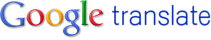check Cointrexer and BotMon
Both can do this for you
https://sites.google.com/site/moosyresearch/projects/cryptos
Friday, October 05, 2018
Tuesday, October 12, 2010
Keynote @ VMworld
Hi Readers,
Attending the keynote at VMworld I am not hearing to much new things. What is striking is that they managed to get over 6.000 people to a EMEA show and more the 17.000 to their US show.
Is it hot? What? VIRTUALISATION!!! Yes it is. 2009 what the year where more virtual workloads existed the physical workloads. A growth of 28% in 2010 show you that it is hot! WHAT? Super HOT!
Cloud computing is the answer to assist companies growing their IT without the CapEx and lowering their OpEx. Companies can get the level of service when they need it, as much as they need it, for as long as they need it. That is where the CLOUD is big! Delivering what you need, when you need it, for just only the time you need it!
Companies will have access to their own "Virtual Datacenters".
More will follow soon!
The Priest
Attending the keynote at VMworld I am not hearing to much new things. What is striking is that they managed to get over 6.000 people to a EMEA show and more the 17.000 to their US show.
Is it hot? What? VIRTUALISATION!!! Yes it is. 2009 what the year where more virtual workloads existed the physical workloads. A growth of 28% in 2010 show you that it is hot! WHAT? Super HOT!
Cloud computing is the answer to assist companies growing their IT without the CapEx and lowering their OpEx. Companies can get the level of service when they need it, as much as they need it, for as long as they need it. That is where the CLOUD is big! Delivering what you need, when you need it, for just only the time you need it!
Companies will have access to their own "Virtual Datacenters".
More will follow soon!
The Priest
Wednesday, October 06, 2010
Moosy goes virtual
virtual roads - actual clouds
Moosy news team will bring you the latest headlines directly from VMWorld Europe 2010.
October 12-14, Copenhagen.
For our Dutch readers, careful with cloud apps, security still main concern - read about kasboek.nl
The Priest is back in business!
He All,
I am back in business. I will be focussing on the new virtualisation techniques I have come across. In the next few articles topics like "low cost disaster recovery", DRaaS" ,"migration to a virtual platform" and "Methods to sizing your Virtual Infrastructure" will be posted.
If you have any intresting topics you would like me to investigate and talk about feel free to send me a request.
The Piest
I am back in business. I will be focussing on the new virtualisation techniques I have come across. In the next few articles topics like "low cost disaster recovery", DRaaS" ,"migration to a virtual platform" and "Methods to sizing your Virtual Infrastructure" will be posted.
If you have any intresting topics you would like me to investigate and talk about feel free to send me a request.
The Piest
Wednesday, August 11, 2010
GroupWise and openSUSE 11.3

We received several questions about this subjest. Here is a little howto install the GroupWise 8 client on openSUSE 11.3
STEP 1: Prepare openSUSE 11.3 for the Novell GroupWise 8 client
(as root)
zypper in openmotif openmotif22-libs libstdc++33
(for 64bit-Systems, the "-32bit" versions of openmotif22-libs and libstdc++33 are required)
STEP 2: Download latest Novell GroupWise client
 Latest GroupWise client available here
Latest GroupWise client available hereSTEP 3: Install the Novell GroupWise 8 client
(as root)
unzip *.zip
rpm -Uhv *.rpm
(alternative, you can click your way around and install using the GUI)
install groupwise 8 on opensuse, hotwo install groupwise on opensuse, groupwise on opensuse 11.2, howto install groupwise linux, groupwise on linux opensuse 11.2
Tuesday, December 22, 2009
'outside' SSH access: prevent password guessing
iMark writes:
This post is about security, a very touchy subject when it comes to computer networks.
The best computer security level you can accomplish is unplugging it from the network. However if you want to actually use your computer, balancing functionality against risk is the way to go.
The Risk
In my case, I want outside SSH access to my server with minimal risk. What is that risk? Password guessing by script kiddies. Many young hax0rs run a few scripts every night that randomly try thousands of different passwords on machines that are accessible over SSH.
The moment your machine is reachable on port 22, these scripts find you and your logs fill up with lines like these:
If you have a strong root password, you are probably reasonably secure, however in time someone might get in. That is your risk, right there.
The Solution
So how do you stop it? Since you are running Linux, very easily, if you enter the following two iptables commands as root:
(You might need to change the 'eth0' part into your external interface, likely eth1 or ppp0 or similar. )
What does this do? Whenever someone connects to your machines more than 3 times in two minutes, they are blocked for two minutes. This will effectively stop all password guessing scripts; they usually cannot handle this and crash or hang.
Minimize your risks!
This post is about security, a very touchy subject when it comes to computer networks.
The best computer security level you can accomplish is unplugging it from the network. However if you want to actually use your computer, balancing functionality against risk is the way to go.
The Risk
In my case, I want outside SSH access to my server with minimal risk. What is that risk? Password guessing by script kiddies. Many young hax0rs run a few scripts every night that randomly try thousands of different passwords on machines that are accessible over SSH.
The moment your machine is reachable on port 22, these scripts find you and your logs fill up with lines like these:
Dec 22 04:25:54 asterix sshd[19886]: reverse mapping checking getaddrinfo for 59.163.108.38.static-chennai.vsnl.net.in [59.163.108.38] failed - POSSIBLE BREAK-IN ATTEMPT!
Dec 22 04:25:54 asterix sshd[19886]: Failed password for root from 59.163.108.38 port 52523 ssh2
Dec 22 04:31:18 asterix sshd[19892]: Failed password for root from 120.105.81.155 port 55401 ssh2
Dec 22 04:31:58 asterix sshd[19918]: Invalid user oracle from 120.105.81.155
Dec 22 04:31:58 asterix sshd[19918]: Failed password for invalid user oracle from 120.105.81.155 port 58104 ssh2
If you have a strong root password, you are probably reasonably secure, however in time someone might get in. That is your risk, right there.
The Solution
So how do you stop it? Since you are running Linux, very easily, if you enter the following two iptables commands as root:
# iptables -A INPUT -i eth0 -p tcp --dport 22 -m state --state NEW -m recent --set --name SSH
# iptables -A INPUT -i eth0 -p tcp --dport 22 -m state --state NEW -m recent --update --seconds 120 --hitcount 4 --rttl --name SSH -j DROP
(You might need to change the 'eth0' part into your external interface, likely eth1 or ppp0 or similar. )
What does this do? Whenever someone connects to your machines more than 3 times in two minutes, they are blocked for two minutes. This will effectively stop all password guessing scripts; they usually cannot handle this and crash or hang.
Minimize your risks!
Thursday, December 17, 2009
Tech stuff: adding a static route on a SpeedTouch ST716
iMark writes:
I have a network with a Thomson SpeedTouch router which is my default gateway. Next to this, I have another computer on the network which is a router for a secondary subnet (with virtual machines).
My problem: I want the SpeedTouch to automatically handle this route, however there is no option in the web interface (at least on my ISP's version) to add routes.
My solution: add a static route using the telnet interface. Just telnet to your router using the telnet command and use the rtadd option:
TIP: backspace in the CLI is Ctrl-H.
Now you are ready to test the new route from your workstation. Using ping on the commandline, you can see the route's effect through the redirect messages (at least on Linux):
Happy networking!
I have a network with a Thomson SpeedTouch router which is my default gateway. Next to this, I have another computer on the network which is a router for a secondary subnet (with virtual machines).
My problem: I want the SpeedTouch to automatically handle this route, however there is no option in the web interface (at least on my ISP's version) to add routes.
My solution: add a static route using the telnet interface. Just telnet to your router using the telnet command and use the rtadd option:
Connected to speedtouch.
Escape character is '^]'.
Username : root
Password : ********
------------------------------------------------------------------------
______ SpeedTouch 716
___/_____/\
/ /\ 6.2.29.2
_____/__ / \
_/ /\_____/___ \ Copyright (c) 1999-2007, THOMSON
// / \ /\ \
_______//_______/ \ / _\/______
/ / \ \ / / / /\
__/ / \ \ / / / / _\__
/ / / \_______\/ / / / / /\
/_/______/___________________/ /________/ /___/ \
\ \ \ ___________ \ \ \ \ \ /
\_\ \ / /\ \ \ \ \___\/
\ \/ / \ \ \ \ /
\_____/ / \ \ \________\/
/__________/ \ \ /
\ _____ \ /_____\/
\ / /\ \ /___\/
/____/ \ \ /
\ \ /___\/
\____\/
------------------------------------------------------------------------
_{root}=>ip
{root}[ip]=>rtadd
dst = 172.17.2.0
[dstmsk] = 255.255.255.0
[label] =
[gateway] = 172.16.48.2
[intf] = LocalNetwork
[srcintf] =
[metric] =
:ip rtadd dst=172.17.2.0/24 gateway=172.16.48.2 intf=LocalNetwork
{root}[ip]=>saveall
TIP: backspace in the CLI is Ctrl-H.
Now you are ready to test the new route from your workstation. Using ping on the commandline, you can see the route's effect through the redirect messages (at least on Linux):
root@obelix:~ # ping 172.17.2.91
PING 172.17.2.91 (172.17.2.91) 56(84) bytes of data.
64 bytes from 172.17.2.91: icmp_seq=1 ttl=63 time=1.24 ms
From 172.16.48.254: icmp_seq=1 Redirect Host(New nexthop: 172.16.48.2)
Happy networking!
Monday, December 14, 2009
Monday, December 07, 2009
GroupWise and openSUSE 11.2

We received several questions about this subjest. Here is a little howto install the GroupWise 8 client on openSUSE 11.2
STEP 1: Prepare openSUSE 11.2 for the Novell GroupWise 8 client
(as root)
zypper in openmotif openmotif22-libs libstdc++33
STEP 2: Download latest Novell GroupWise client
 Latest GroupWise client available here
Latest GroupWise client available hereSTEP 3: Install the Novell GroupWise 8 client
(as root)
unzip *.zip
rpm -uhv *.rpm
(alternative, you can click your way around and install using the GUI)
install groupwise 8 on opensuse, hotwo install groupwise on opensuse, groupwise on opensuse 11.2, howto install groupwise linux, groupwise on linux opensuse 11.2
Wednesday, December 02, 2009
Sunday, November 29, 2009
Saturday, November 28, 2009
Friday, November 27, 2009
Firefox add-on: Google Wave Notifier
So... of course you are logged into Google Wave all of the time, looking for new blips in your wavelets constantly.
When, by chance, you have logged out, navigated away from Wave, or whatever, it would be nice to be notified when updates have occurred, wouldn't it?
Now there is the Google Wave Add-on for Firefox. It shows you the number of unread messages, and whenever new messages arrive it pops up a small notification window.

Go check it out at
http://thatsmith.com/2009/10/google-wave-add-on-for-firefox or install it directly by clicking here
Happy Waving!
When, by chance, you have logged out, navigated away from Wave, or whatever, it would be nice to be notified when updates have occurred, wouldn't it?
Now there is the Google Wave Add-on for Firefox. It shows you the number of unread messages, and whenever new messages arrive it pops up a small notification window.

Go check it out at
http://thatsmith.com/2009/10/google-wave-add-on-for-firefox or install it directly by clicking here
Happy Waving!
Exploring gadgets in Google Wave
Since (almost) everyone has a Google Wave account by now, it's time to show some cool stuff you can do with it.
Basically wave is an extensible information bus. One type of extension is called a Gadget and can be embedded in wave messages (called blips). Here, we show you how to add them, which ones are cool, and where to find the complete list.
Adding a gadget
An external gadget is some form of functionality for wave that someone has published on the net. When you add a new blip to a wave, you can see the green puzzle-piece icon in the wave toolbar. Click on it, and you are presented with a URL dialog.
 Enter the gadget URL (Our example is Pinwand: http://michael-hielscher.de/PinwandWeb/PinwandGadget.xml ) and click Add.
Enter the gadget URL (Our example is Pinwand: http://michael-hielscher.de/PinwandWeb/PinwandGadget.xml ) and click Add.
Now the gadget will load into your blip and you can use it. In our case, a pinboard is loaded to which all participants of the wave can post notes.

Cool gadgets
Here is a list of some cool gadgets to explore (which actually work):
* Pinwand Gadget - http://michael-hielscher.de/PinwandWeb/PinwandGadget.xml
Our example. With this gadget you can add a real time pinboard to your wave. Everybody can add messages to the board or give comments. The person who created the board becomes the administrator who can setup the board.
* Mind Map - http://cactus-wave.appspot.com/net.brucecooper.mindmapgadget.MindMapGadget/net.brucecooper.mindmapgadget.client.MindMapGadget.gadget.xml
Allows collaborative editing of a shared MindMap, using the wave's state to store information. Supports Drag & Drop, Import & Export, Icons and voting.
* Checky - http://wave-gadgets.appspot.com/checky.xml
Basecamp-like checklists with drag-and-drop.
A fairly comprehensive list of available gadgets is maintained here.
Happy Waving!
Basically wave is an extensible information bus. One type of extension is called a Gadget and can be embedded in wave messages (called blips). Here, we show you how to add them, which ones are cool, and where to find the complete list.
Adding a gadget
An external gadget is some form of functionality for wave that someone has published on the net. When you add a new blip to a wave, you can see the green puzzle-piece icon in the wave toolbar. Click on it, and you are presented with a URL dialog.
 Enter the gadget URL (Our example is Pinwand: http://michael-hielscher.de/PinwandWeb/PinwandGadget.xml ) and click Add.
Enter the gadget URL (Our example is Pinwand: http://michael-hielscher.de/PinwandWeb/PinwandGadget.xml ) and click Add.Now the gadget will load into your blip and you can use it. In our case, a pinboard is loaded to which all participants of the wave can post notes.

Cool gadgets
Here is a list of some cool gadgets to explore (which actually work):
* Pinwand Gadget - http://michael-hielscher.de/PinwandWeb/PinwandGadget.xml
Our example. With this gadget you can add a real time pinboard to your wave. Everybody can add messages to the board or give comments. The person who created the board becomes the administrator who can setup the board.
* Mind Map - http://cactus-wave.appspot.com/net.brucecooper.mindmapgadget.MindMapGadget/net.brucecooper.mindmapgadget.client.MindMapGadget.gadget.xml
Allows collaborative editing of a shared MindMap, using the wave's state to store information. Supports Drag & Drop, Import & Export, Icons and voting.
* Checky - http://wave-gadgets.appspot.com/checky.xml
Basecamp-like checklists with drag-and-drop.
A fairly comprehensive list of available gadgets is maintained here.
Happy Waving!
Saturday, November 21, 2009
Google Chrome on openSUSE 11.2
Friday, November 20, 2009
VDI; a hot topic in 2010
I went to San Fransisco to visit VMWorld 2009. One of their main topics where around the VDI proposition. I have been doing some research and found that at this point there are two major players; VMWARE and Citrix who currently offer a nice VDI package. However; Novell will be comming out with their Inteligent Workload Management environment. A XEN based solution with alot of Identity Management around it.
This is all good and well...but how does this help organisations? Well, alot...but just implementing a VDI solution is doomed to fail.
Therefor I have been looking at ways to do a true assessment of the requirements around a VDI solution; And The Priest has found one. It is from LiquidWareLabs and it is called Stratusphere! An awsome way to really know what performance the current desktops use. And an awsome way to size your backend before you begin. No undersizing, no oversizing!
I will blog more around Novell's Intelligent Workload Management is the near future. It is gonna be hot! Sizzling Hot!
The Priest
This is all good and well...but how does this help organisations? Well, alot...but just implementing a VDI solution is doomed to fail.
Therefor I have been looking at ways to do a true assessment of the requirements around a VDI solution; And The Priest has found one. It is from LiquidWareLabs and it is called Stratusphere! An awsome way to really know what performance the current desktops use. And an awsome way to size your backend before you begin. No undersizing, no oversizing!
I will blog more around Novell's Intelligent Workload Management is the near future. It is gonna be hot! Sizzling Hot!
The Priest
Google Translate Updated
Subscribe to:
Posts (Atom)