Dr. red xgl tweak part 1
Dr. red xgl tweak part 2 - zooming, transparancy, top cube
Dr.red xgl tweak part 3 - SVG on top of cube
Dr. Red is one of our new freelance editors on Moosy.
Red digged into the source code to get some additional power tweaks out of compiz & gxl.
Thanks for your post Dr. Red, you rock !
This is Dr.Red goes XGL - part 1
Some tips on adjusting and using your Xgl / compiz configuration..
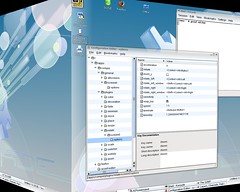
Use gconf-editor to adjust values used by compiz.
Start gconf-editor from a terminal window, make your changes,
and restart your xserver to make them effective.
These changes are stored in your home directory/subdirectory
.gconf In this directory the same structure is there with your
options in xml format.
- - - - - - - - - - - - - - - - - -
** Want more than 4 screens ..
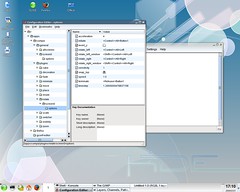
Go to the key: apps->compiz->general->screen0->options
and change te size (number of screens) to your needs...
the minimum is 4...
(I tried to set it manually, but it reverted back to 4 screens)
maximum 16.
(It is accepting more, but then it only showing 4 screens)
- - - - - - - - - - - - - - - - - -
** The top of the cube won't snap..
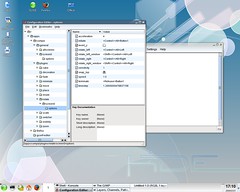
Go to the key: apps->compiz->plugins->rotate->screen0->options
Enable the snap option. and whoila..
- - - - - - - - - - - - - - - - - -
** Inside-out....
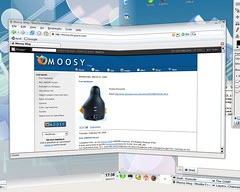
You can change your look from outside the "cube" to inside...
Go to the key: apps->compiz->plugins->cube->screen0->options
and select the "in" option...
- - - - - - - - - - - - - - - - - -
** Crowd control.. (Standard functionality)
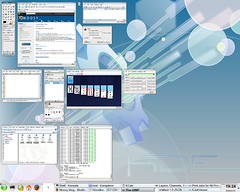
If you have multiple windows on one desktop in can become
very crowded, specially when developing applications....
the F12 function-key scales everything down an you can select
the window you would like to focus...
Standard, and very usefull.....
- - - - - - - - - - - - - - - - - -
** Sticky windows...
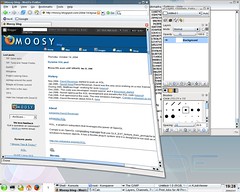
When positioning a window you can hold down the control and -alt key.
When doing this the window will stick a bit to the sides to te screen.
Handy, and fun, for positioning your windows....
---- thats for now....
Does there exist external Nvidia agp pc-cards ?.. ;)
Dr. Red.
dr. red xgl tweak part 2
5 comments:
Nice set of tips, Dr. Red! I think it would be good to add these to openSUSE, too. Guy Lunardi and I (along with a couple other contributors) have done a lot of work on this page.
Please do,
I’m very excited about this, and hope other users will also get energized. So let’s keep posting….
Let's roll this hexadecagon (16 sided) ;)
Dr. Red.
Everything that I change in the gconf-editor doesn't change anything!!!
Am I missing Something?
Yes, great tips! However, you are on Gnome - what will I be editing from KDE?
I'd like to play with the screensaver a bit!
Thanks.
I'm excited to learn more about these Compiz and GXL tweaks.
Post a Comment