Dr. red xgl tweak part 1
Dr. red xgl tweak part 2 - zooming, transparancy, top cube
More on 'howto' image on top of the cube
Great!!.. Inkscape is working like a charm!.
I found that it was on the distro dvd of SuSE 10,
so ran Yast and installed it..
After this i grabbed an tux image from google images..

Launched Inkscape and loaded the image
I selected the image, and went to
Menu Path -> Trace bitmap (or Shift-Alt-B)
In the Potrace menu select Color.
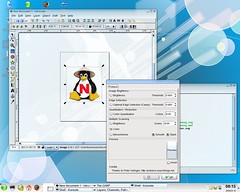
and press OK, I also created a little rectangle around tux
to center it on screen. And saved the image in /svg/tux.svg
Now started gconf-editor and went to
Compiz->plugins->cube->screen0->options
Edit the key svgs (double click). and Add the tux svg

press ok, and close gconf-editor
Rotate to the top of the cube, and optional press space..
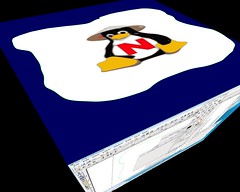
Thanks Colin!!...
great Tip..
3 comments:
Nice job Moosy! Keep it up, computing hasn't been this fun in 25 years :)! Hey, what happens to the top and bottom images when one increases to >4 sides on the cube? My images just go away. Any ideas?
Thanks again!
Joe
Same thing happened to me...
It seems that Compiz just stopped listening to the settings that you change once you change that size setting...
HI, love your work but you say
"Rotate to the top of the cube, and optional press space.."
i go with ctrl + al + mouse click's and movements to the top of the cube and then i press space and nothing happens???
what do i do wrong
Post a Comment